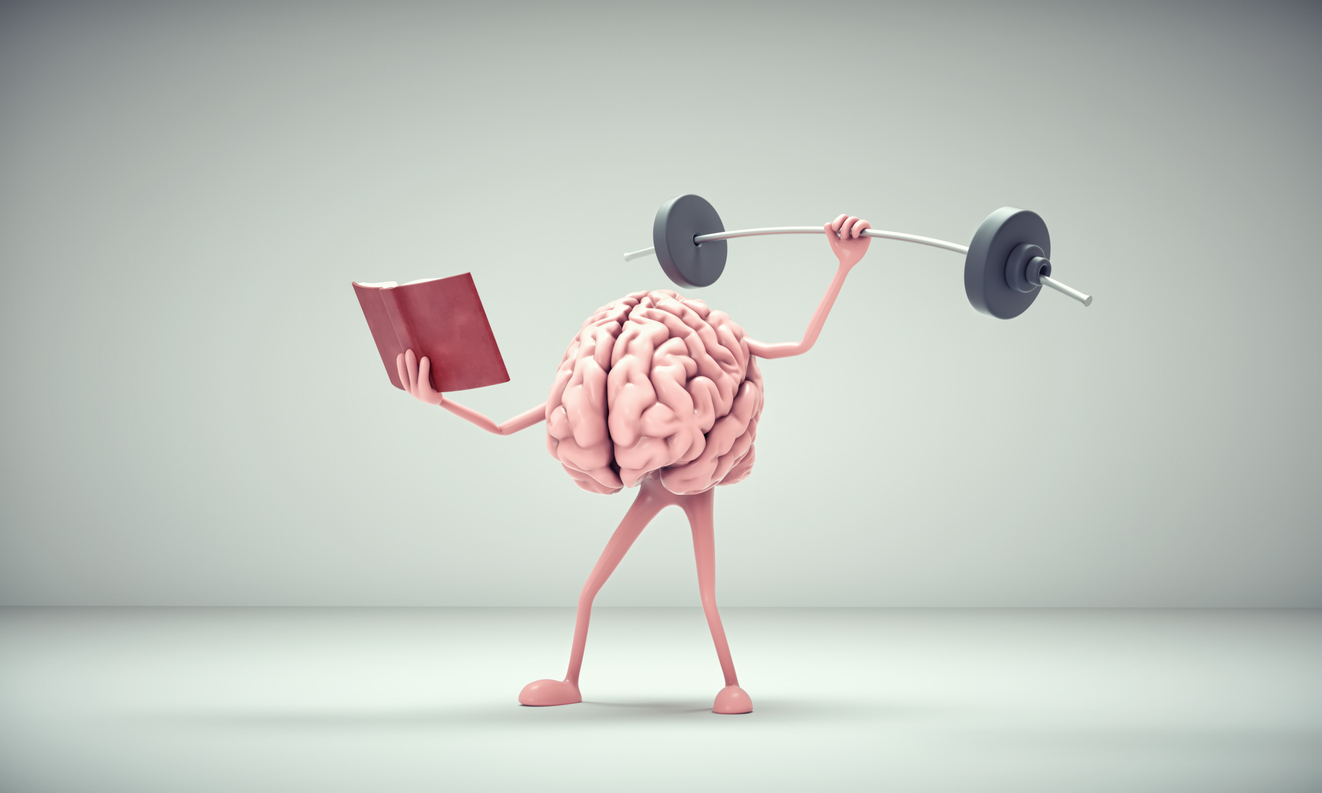Last year I had the opportunity to present at the TOC Innovation Summit in Florida, USA.
I was able to share my experience with the Thinking Process (TP) tools and how using the tools in your personal life is just as important as using them in your business/work life.
Now, up until a few years ago, I didn’t know these tools, how they worked, or the benefits of them.
But over the last 12-18 months, since doing the Black Belt in Thinking course, I have been working on building my fluency in the Thinking Process tools. Over that time, I have been able to come up with some of my own tips and tricks that have helped me do this.
And, as my mother always taught me, “Sharing is caring”, so I wanted to share with you my Top 10 Tips & Tricks for being fluent in the Thinking Process tools.
Tip 1: Learn the Thinking Process Tools
If you don’t know the tools or are unsure of what I am talking about, the best place to start is to learn them. If you haven’t already, check out the BBIT Foundations course. If you already know the tools, then you’re one step ahead.
Tip 2: Use the Thinking Process Tools
You know them, so why not use them? Set yourself a daily, weekly, monthly target – for example, 10 days of tool use, and stick to it. Each day identify a problem, pick a Thinking Process tool that will help you solve it, and use it. Remember to try and mix it up when using the tools, you don’t want to be fluent in one tool but none of the others.
Tip 3: Don’t reserve tool use for special reasons/needs
You don’t want to save using the tools for particular problems.
Sure, if you have a certain problem, by all means, use the tools to solve it, but you also want to be able to use the tools on any and all problems, no matter how big or small they might be.
I have used the tools to solve many work-related conflicts, but I have also used the tools to help me decide what time of the day I should go for a walk and whether public transport or driving myself is the best way to get somewhere. They don’t need to be life-changing problems to be able to use the tools.
Tip 4: Practice the tools on anything, it doesn’t have to be realistic
A good tool example for this is Assumption Raising. Practicing the tools on things that are not relevant to you or even real, allows you to clear your mind, be creative, and look at problems with a fresh view.
Tip 5: You want the tools to be second nature to you
You want to be able to use the tools without even thinking you need them. You want to be able to identify a problem and say, “I know what tool to use to solve this”. So, practicing using the tools, and not limiting what problems you are solving with the tools, will help with this.
Tip 6: Keep your eye out for problems
As mentioned earlier, I find it hard now, knowing the tools, not to identify a problem or even look at a problem the same way. Always keep an eye out for opportunities where you can use the tools. You might be having a conversation with someone and identify a problem that you need to solve. You could even be listening to other people arguing and realise you can help them solve it by using the tools.
Tip 7: Fluent doesn’t mean perfect
As the old saying goes, “nobody is perfect” and it is the same when it comes to using the tools. The tools don’t need to be presented nicely or be neat and tidy. We are here to build fluency in the tools, not win a design competition. It may take some time to get the right connections or layout, and that’s ok. Cross things out, change entity boxes if you need to, scrap the whole thing, and start again – we are building fluency, and it takes time.
Tip 8: Don’t be afraid to use the tools
When I was first introduced to these tools, I thought to myself “No way, I am not using these.
I have no idea what they are or how they work”. But, once I used them and got the hang of them, I realised how helpful they really were. They may look scary, confusing, or difficult to use, but they’re not. Don’t be afraid to take them for a test drive.
Tip 9: You don’t need any fancy software to use the tools
There is plenty of software out there that you can use but if you don’t have access to it, that’s ok.
There are plenty of other ways to use the tools. For me, I use a Miro board (online whiteboard tool) because I am on the computer all day. But some days I feel like being old school and I pull out my Cloud or Druid pad and do it by hand. In my first round of the BBIT course, I used Post-it notes and covered my office wall with them. There are many different options.
Tip 10: Be consistent and practice, practice, practice!
Lastly, and what I think is most important is to just practice, practice, practice!
Keep using the tools as often as you can. Building fluency through daily tool use can empower us to tackle the “big hairy problems” we have. Start small and practice on the smaller problems and work your way up to the bigger ones.
Someone once told me that “if you can’t do it on the little things, you’ll never be able to do it on the big things.” So be sure to practice, and be consistent and you’ll build fluency in no time.
At the end of last year, I did some rough calculations and worked out that I used the tools over 300 times in 2023. From solving some real-life personal and work problems to using some basic problems just to practice, it was a great way to build my fluency and confidence in using the tools.
So, I invite you to set yourself a similar challenge for 2024 and see how many times you can use the tools in a year. If you haven’t learned them yet – register for the next course here!
I would love to hear how you go and whether any of the tips and tricks helped you out!